|
Sooner
or later you will want to resize a pattern! To do this, you need a
long ruler, a Triangle, paper and something to write with. |
|
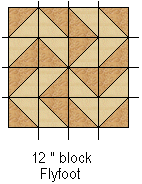 |
As
an example throughout this lesson, We are going to change as well
known typically 12" block, Flyfoot
...into
a 10" block! Here you see the Flyfoot block, with it's 4 x 4 grid
marked in. Our job is to get that same grid on the size block we want
to make! |
|
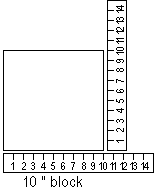 |
To
start, draw a 10" square! |
|
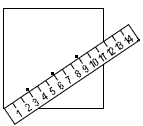 |
Now
find a spot on your ruler that is larger than 10", and equally
divisible by 4 ( since we are making a 4 x 4 grid)...that will be
12" Placing the 0 end of your ruler in the lower left corner,
pivot the right end of the ruler up just 'til the 12" mark hits
the right side of the square. 12 divided by 4=3...so make a
point every 3" along the ruler...at 3", 6" and
9". |
|
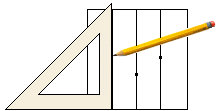
|
Next,
line up your triangle with the bottom edge of the paper, and mark the
vertical grid lines through the points you just made. Turn your
paper and do the exact same thing to mark the horizontal grid
lines. |
|
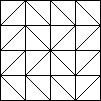
|
Next
use a regular ruler to draw in your block lines. |
|
 |
This
particular block pattern is made from all one unit, so you may now cut
apart your grid to separate one unit. Using a regular ruler, add the
seam allowances to all sides. This may now be used to cut your
fabrics! The half square triangles will be then sewn together in pairs
to make half squares. The half squares get joined into rows...and
lastly the rows are sewn together to complete your block! (Not
ALL blocks you do this with would be made up of just one unit, so in
those cases you will have to cut one of EACH unit needed and add seam
allowances to each side of each unit to make a template for each.) |
|
**************************************************************** |
|
This
same method will work to alter any block size! Here are some examples: *Let's
say you want to Turn our 12" Flyfoot into a SEVEN inch
block...you just start with a 7" square and do the same process!
You'll find a spot on your ruler larger than 7" and equally
divisible by four, which will be 8..mark off your points every 2
inches to make that grid. *Let's
say you want to take some OTHER block pattern...perhaps a 10"
five patch block,(5 x 5 grid) into a SEVEN inch block. You'll make a
7" square. Find a spot on your ruler that is larger than 7"
and equally divisible by 5..which would be 10...do the same ruler
trick, but have the 10" point lined up with the right side of the
paper...10 divided by 5=2, so mark off every 2" on your ruler to
mark the grid. |
|
SOMETIMES
you can get into a tricky situation and have to adapt to it! Let's say
for example that you want to make your 10" square into a 21 grid
block---this would be insane, by the way...but hey...let's try any
ways! The next number larger than 10 that is equally divisible by 21
would be 21. |
|
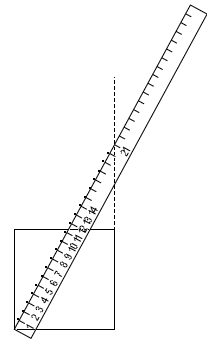 |
The
first thing you will notice is that your ruler isn't long enough! Use
a yardstick! Next you will notice that when you swing the yardstick up
to match the 21 to the right side of the 10" block...it is off
the paper. SO working on a larger paper...you will extend the right
hand line of the square! Now you line up the 21" mark with the
line extension...and mark your 21 points along the ruler. (21 divided
by 21=1) |
|
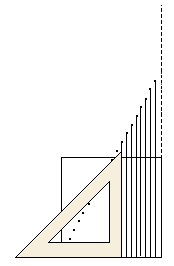 |
Then
you will use your triangle, and a ruler as an extension when needed,
and mark your grid lines...turn the square and do it again to mark the
grid in the other direction. |
|