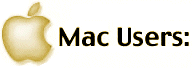|
|
What's an FAQ??? ... It's a Frequently Asked Question! |
|
|
Your patterns have copyright symbols; What can I do with them? Go to the Terms /Conditions of Use Page Also, a reminder, that the copyrights on my traditional, public domain, block instructions cover the graphics, text instruction, and the html code that makes it fall as you see it. I am not, nor have I ever, claimed to be the originator of those traditional patterns. On the Original designs, the copyright covers the origination of the design, as well as the previously mentioned parts of the pattern. |
| Another good Copyright informational site, this one by Brad Templeton, is at this URL: http://www.templetons.com/brad/copymyths.html Be safe! Be Informed! :o) |
|
Why can't I connect to your site...I keep getting an error message!?... There are several different reasons why a person can't connect to a web site. A frequent one, is heavy web traffic. Heavy traffic slows web access! You should try this: If you are using Netscape as your browser, hit the RELOAD button. If you are using Internet Explorer, hit the REFRESH button. You may have to do this more than once. Usually this will get you in to the site. Very slow computers may have more difficulty getting into the site than the faster speed computers. |
|
Why can't I see all the images?... The pages are very graphics intensive, and thusly, they DO take a while to download to you, especially with a slower connection. If the bar at the bottom of your browser window says done, and you STILL can't see all the images, that means it has not loaded properly. Again, hit REFRESH or RELOAD. AOL USERS-see below doe special info! |
|
How do I turn off the music?... Turn down your speakers. You may also view the patterns through the Alphabetical List Pages; those have no music...nor do the nearly 4000 pages of free patterns :o) |
|
Do you have a pattern for____? ... I suggest that you look on the Alphabetical List Pages if you are looking for a specific pattern by name. That is the quickest way to get through the site. If you are looking for a pattern that you only know by the way it LOOKS, I suggest that you use the Page Buttons at the bottom of Quilt Blocks Galore. That route will open up page after page showing pictures of the blocks, twenty-four of them to a page. Start with the largest page number, and you will be lead back through the years of patterns. |
|
Why do I see the words over the patterned page borders?... This is because of the browser display size your computer is set on. These pages are designed to be best viewed at 800 x 600 pixels display size. You can check and/or change your computers' display setting by going to My Computer...clicking on Control Panel...clicking on Display...then clicking on Settings. If you have your computer set to a larger display size by choice, then you simply need to drag your browser window a tad smaller, until the words drop neatly into place on the pages' white background. If you are viewing the pages through Web TV, there just isn't anything you can do about this problem, that I know of anyways. :o( |
|
May I use your images/wallpapers on my website?... NOPE! What's an mh paper?... um... my initials....my paper....:o) |
|
Will you figure out my quilt yardage for me?... Probably not, for reasons of time constraints, but what I have done instead is to teach you how to figure out your own! :o) Go to this URL (*what's an URL?? a web address!) http://www.quilterscache.com/startquiltingtwo.html |
|
I'm looking for a pattern my Grandmother made once? Do you know where I can find it? ... as with all pattern related questions, I suggest going to the Pattern Pages to see if you recognize the block you are looking for, or the Alphabetized List Page, if you know the pattern's name. You can write to me anytime and I will gladly help you locate a pattern if I can. Please be as specific as you can about it's description! |
|
I'm a real beginner, what do you recommend for a good pattern to start with?... I suggest you start with any pattern that has fewer and/or larger pieces. A nine patch is simple, or any simple patchwork made of squares. Look through the available patterns, read the instructions, and if you believe you understand the instructions, Go For It! You will make mistakes as a beginner....that's how we learn!! :o) |
|
What if I find a mistake on your patterns?... please email me at marcia "at sign" quilterscache.com (taking out the spaces and parentheses and substituting @ for the phrase "at-sign" ) and let me know!...Tell me as much as you can...which pattern, what part is wrong....I want to get errors fixed as fast as I can!!! |
|
What's a SCANT 1/4" ?... A scant 1/4" seam is about two threads shy of a true 1/4", and is done to compensate for the amount of block width you lose each time you press over a seam allowance. This is really important! Think of a 12" block that is made up of four 3" squares across...each time you press over the seam, you are losing about 1/16th of an inch...so you just "lost" 1/4" of your block! So, to make the squares come out the right size...use the SCANT 1/4" seam ALWAYS when quilting! :o) |
|
How do I best print off your templates
and patterns?...
With your browser open to the page you want to print, go to
FILE, then PAGE SETUP. Set the margins (left, right and top) to .25,
and the bottom margin to .57. This will allow more to fit on one
page, and save you Ink! Stuff still not all fitting? Check this: With
the page open that you want to print, left click on FILE, then on
Print...a window will open. Click the "properties"
button...another window opens. Make sure that "scale to fit"
is NOT check marked. Click "ok" to close that window. The
regular print window is still open. Make sure you have it checked to
print ALL, and not just certain page numbers! Another thing to
check...again, left click on FILE, then on Page Setup...make sure
there is nothing in the header and footer lines!
Something else to check if you don't HAVE a properties button on your version: If you are using IE as your browser, click on FILE and then on PRINT...when the Print window opens click on the Preferences Button...then on the "Effects" tab...and make sure there is a dot by "Actual Size" .
|
|
|
USING AOL??? |
Graphics look strange, or not printing the right
size? Thank AOL!...and here are some settings you need to change!
|
| MORE on AOL....For those times the pages won't
reload...
"AOL/CompuServe's caching servers control the Refresh/Reload process. Changes to the Web pages may not be reflected immediately if accessed via AOL/CompuServe and the standard browser Refresh/Reload sequences will not retrieve the updated pages. According to AOL's webmaster information page, this updating may take up to 24 hours. What this means is, that when webmasters update web pages, the change is updated immediately, except for systems like AOL/CompuServe that store Cache. Cache is temporary storage of Web pages on your hard disk. The first time you view a page, the page is retrieved from the Web. If you request this same page again, the browser checks to see if this page is available in your cache. ...So you may not see the most updated information until AOL updates the system every 24 hours. Here is a Q&A from AOL It is recommended that if you use AOL to be familiar with CACHE and how to refresh your pages with the version of AOL that you use."
|
| © May 9 2000 Marcia Hohn |
|
| page from http://www.quilterscache.com |